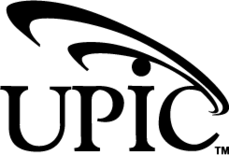Microsoft 365
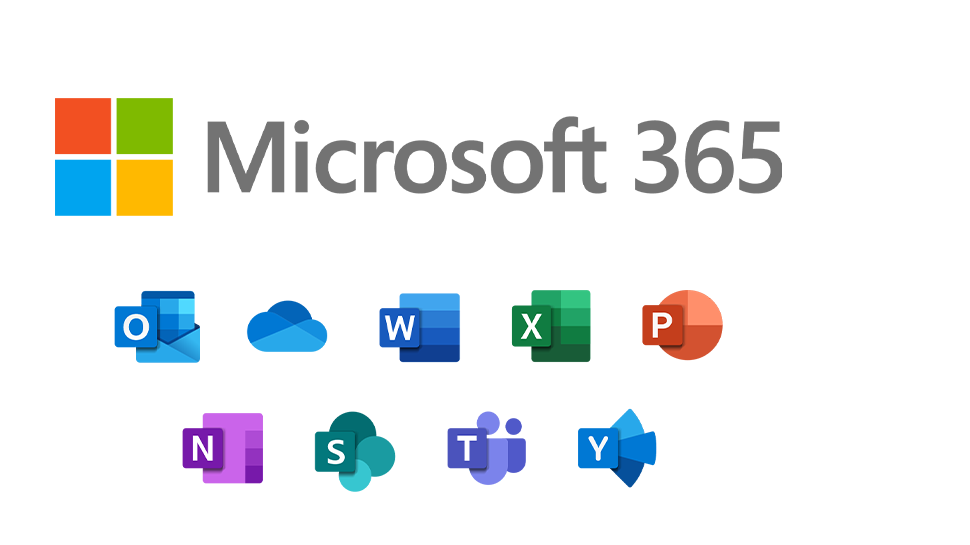
Microsoft 365 Partner in USA & India
Microsoft 365 is a standard suite for creating business productivity. It provides cloud solutions that make business functionalities remotely accessible and collaborative in real-time. It includes premium applications like Word, Excel, OneNote, Powerpoint, Outlook, and lots more.
Vector Art is an authorized partner of Microsoft 365 that has helped businesses and SMEs experience a new level of team collaboration in real-time via modern communication tools such as SharePoint Online, Skype for Business, OneDrive, Yammer, and a few more. We can help you shift your business E-mail hosting to Microsoft, which protects your valuable data under Microsoft Cloud Services.
We got your back!
Want to have seamless communication services?
Do you want a reliable email & office solution on the cloud from Microsoft?
Are you looking for a 100% reliable and secure email solution?
Do you want Online & Offline Microsoft office for your organization?
Microsoft 365
Features
Elevate your productivity with Microsoft 365! Unleash the power of seamless collaboration, cutting-edge tools, and unparalleled security. With essential apps like Word, Excel, and Teams, you can work smarter, not harder—anytime, anywhere. Whether you're in the office or on the go, Microsoft 365 keeps you connected and efficient. Transform your workflow and achieve more with the ultimate suite of productivity solutions. Experience the future of work with Microsoft 365
Microsoft Teams is a hub for teamwork via which a team can instantly chat and make video calls for easy collaboration. Teams can search people, files and chat anytime.
Microsoft 365 is a reliable cloud-based platform. It has several tools like Word, Excel or PowerPoint, Delve, SharePoint through which a team can work together. They can also see the latest edits, restore the old edits whenever required.
Microsoft Kaizala is a simple and secure mobile work management app, that is used to connect and engage people both inside and outside of an organization’s directory. The app enables users to send instant messages and attachments such as pictures, documents, etc.
Class Notebook is a part of OneNote available for Microsoft 365 Education version. The notebook has a content library for teachers to collaborate and share content. OneNote app is used to access files.
Share and manage content, files, and applications to encourage teamwork, quickly find information, and seamlessly collaborate across the business.
It is a tool that gives users a visual way to organize teamwork effectively. Teams can make new plans, organize and assign tasks, share files, chat about their current work status, set due dates, and do lots more.
Benefits of
Microsoft 365
Revolutionize your productivity with Microsoft 365! Experience the power of seamless collaboration, advanced security, and innovative tools designed to enhance your workflow. From Word and Excel to Teams and OneDrive, Microsoft 365 empowers you to create, connect, and succeed anytime, anywhere. Elevate your work with intelligent solutions that adapt to your needs. Discover a smarter way to achieve more with Microsoft 365!
-
Remote Accessibility
No matter where your team is, whether the office, home or on a trip, you can collaborate effectively with Microsoft 365 tools and apps.
-
Higher Productivity
Microsoft 365 suite was designed to be used for daily works. The suite has worthy tools that help a team to simplify operations and keep track of the same. This increases productivity and saves cost.
-
Seamless Integration
Any document created Offline in the Office platform can be edited and read anytime. The system helps to keep the work records and one can easily share and edit the same.
-
Security
Microsoft 365 has a robust security platform used by many businesses to secure their valuable data.
-
99.9% Uptime
Anytime accessibility is guaranteed with Microsoft 365 suite. If the server is down, you don't have to worry about accessing the data since it can be accessed offline too.
-
Supports Any Device
Microsoft 365 applications can be used anytime and from any location. Whether you use an Android or iOS smartphone, laptop, desktop or a tab, the suite allows you to edit doc or sheet in real time.
Pricings
Microsoft 365 Plans
Business Basic
- Install Office app on laptop, pc, mac: Web Access Only
- Office Mobile Apps: Included
- Exchange Online: 50GB
- Archival: 50GB
- Microsoft Teams: Included
- Participants Limit: 300
- Meeting recordings and transcripts: Included
- Microsoft Planner
- Microsoft Stream
- Microsoft forms
- Microsoft Kaizala
- Microsoft Basic Device Management
Business Standard
- Install Office app on laptop, pc, mac: Included
- Office Mobile Apps: Included
- Exchange Online: 50GB
- Archival: 50GB
- Microsoft Teams: Included
- Participants Limit: 300
- Meeting recordings and transcripts: Included
- Microsoft Planner
- Microsoft Stream
- Microsoft forms
- Microsoft Kaizala
- Microsoft Basic Device Management
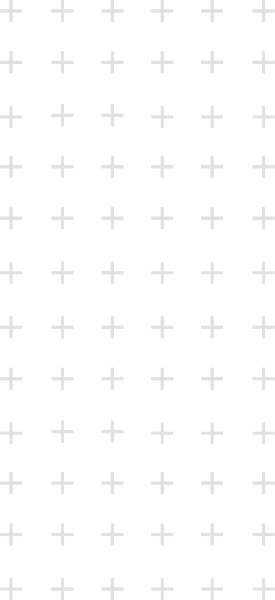
Exchange Online Plan 2
- Additional 100GB Inbox, 1.5TB Archival, One Drive 1.5TB on Current plan
- Install Office app on laptop, pc, mac: Included
- Office Mobile Apps: Included
- Exchange Online: 50GB
- Archival: 50GB
- Microsoft Teams: Included
- Participants Limit: 300
- Meeting recordings and transcripts: Included
- Microsoft Planner
- Microsoft Stream
- Microsoft forms
- Microsoft Kaizala
- Microsoft Basic Device Management